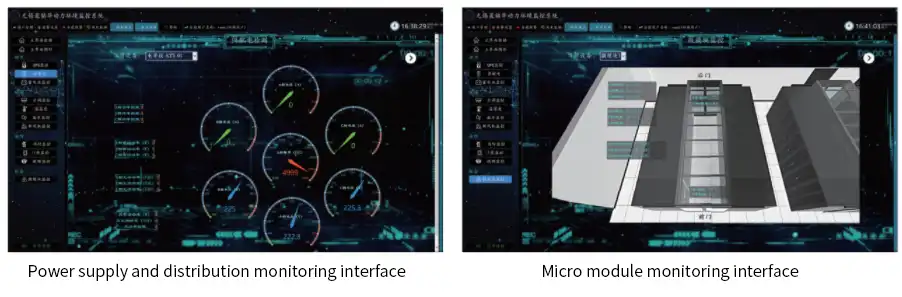Product Introduction
This monitoring system collects and processes data from the power system (distribution cabinet, UPS), environmental system (precision air conditioning, water leakage detection, temperature and humidity monitoring), security system (access control management, infrared alarm, image monitoring), and fire protection system according to the user's needs for computer room management, in order to promptly identify problems and hidden dangers. Intelligent real-time voice call and SMS reporting, real-time event recording, prompting duty personnel to handle, realizing unified monitoring of equipment in the computer room, and reducing the burden on maintenance personnel in the computer room. The use of this system can significantly improve the safety of equipment operation in the computer room.
The power environment monitoring system is developed based on G/S and B/S architectures to meet the remote access needs of other host devices besides the operating host. Users can remotely access system data information at any time using any browser on other host devices within the same LAN or intranet, without the need to download or install programs. The remote client helps users access data from the power environment monitoring system without the need for system host operations. This not only improves the monitoring efficiency of the computer room, but also avoids unnecessary trouble caused by non professional staff's misoperation when viewing the dynamic environmental monitoring system.
Software Features
Using 3D visualization and virtual reality technology, it can display building layout, equipment distribution, equipment appearance, etc. The computer room 3D visualization system can meet the functional requirements of centralized publishing of various monitoring data from different devices. When the system detects an alarm being sent, it will automatically switch to the viewing perspective of the reporting device so that the computer room staff can discover and troubleshoot the fault in a short time.
It has powerful permission management functions and can assign different operation permissions to operators according to user needs. The operator with control permissions can send control instructions to the monitored object. The operator who modifies permissions can modify the properties and parameters of all system controls. The system can provide five reporting methods: sound and light, multimedia voice call, mobile SMS, and email.
The system has a graded alarm function, which allows customization of alarm levels, conditions, and thresholds. Different system administrators can set different alarm methods, alarm areas, and alarm devices. Users can set the alarm expiration time, during which no alarm will be received.
Simple and convenient topology function. When users need to add monitoring devices, they do not need to write software code. Users only need simple training and perform simple operations to expand the required functions and increase monitoring objects.
Query function: The system has various data query functions such as historical data query, alarm data query, system log query, etc.
Log management: The system automatically records the operator, operation content, operation time, fault content, fault handling, fault recovery time, etc
Auxiliary management: The system provides real-time and historical curves for each device and system operation status as needed, facilitating managers and users to intuitively understand the system operation status
Report output: The system embeds report functions to meet commonly used daily, weekly, monthly, and various personalized reports.
Function Description
3D visualization interface: visually display the installation and deployment of equipment in the computer room in a three-dimensional virtual reality manner. Switch different perspectives to observe the real-time status of equipment in the computer room, and also patrol the equipment in the computer room according to a fixed trajectory. By clicking on different devices simultaneously, real-time operational data of that device can be queried.
UPS: Real time monitoring of the operating status, current, voltage, frequency, output load and other operating parameters of the rectifier, inverter, battery, bypass, load and other parts of the UPS, automatically reporting any abnormalities in a timely manner.
Distribution cabinet: Real time monitoring of input and output voltage, current, frequency, power, and switch status of each branch of the precision distribution cabinet, and automatic and timely alarm in case of abnormalities.
Precision air conditioning: Real time monitoring of the working status of precision air conditioning components (compressor, fan, heater, humidifier, dehumidifier, condenser, filter screen, etc.) and operating parameters (indoor temperature, humidity, return air temperature), and automatic and timely alarm in case of abnormalities.
Water leakage: Real time monitoring of water leakage around air conditioners and windows, and automatic and timely alarm in case of abnormalities.
Battery: Real time monitoring of parameters such as voltage, temperature, internal resistance, and status of a single battery can accurately locate faulty batteries and automatically sound an alarm in a timely manner when abnormalities occur.
Fresh air system: Real time monitoring of the on/off status and operating parameters of the fresh air fan, and automatic and timely alarm in case of abnormalities.
Temperature and humidity: Real time monitoring of the temperature, temperature values, and changes in important areas or cabinets in the computer room. If the temperature and humidity exceed the set value, an automatic alarm will be triggered.
Firefighting: Install smoke sensors in the computer room to monitor the smoke situation inside.
Infrared anti-theft: By installing infrared probes or dual probes at the entrance or important passage of the computer room, it can detect illegal personnel entering the computer room in real time and automatically sound an alarm.
Access control: By installing an access control system at the entrance and exit of the computer room, the entry and exit of relevant personnel are controlled to prevent illegal entry and exit, and automatic alarms are triggered in case of abnormalities.
Video surveillance: Install cameras in the computer room to monitor all movements in real time and record them for storage.
Function Description
main interface
The main interface is used to present the operation information of the computer room, including buttons for various functional modules and buttons for switching between monitoring module views. The information bar at the top of the interface contains buttons for user management, alarm settings, current alarms, historical data, chart list mode switching, full screen mode on/off, help, user login, and other functions. The left monitoring module area contains view switching buttons for monitoring modules such as UPS monitoring and air conditioning monitoring. The interface layout is clear and easy for users to operate, and the design follows the principle of human-computer interaction.
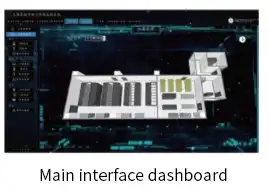
Main interface dashboard
The main interface dashboard is used to present basic information about the operation of the computer room, and a "single interface" is used to monitor the overall operation of the computer room. The content mainly includes: air conditioning operation overview, UPS operation overview, power distribution overview, fan overview, alarm information statistics, trend chart, and PUE value, etc. Click on the corresponding device overview on the interface, and the software will automatically switch to the corresponding device details interface. The system supports full screen display of the main interface kanban mode, making it easy for the monitoring center to project and display work information in the computer room.

UPS、 The monitoring interface of precision air conditioners and other devices that focus on the main body of the equipment adopts a style of list and chart. Users can customize the display parameters required by the interface in functions such as "signal connection" and "parameter presentation". The system provides multiple interface style templates, which users can choose according to their needs. The system provides a configurable custom interface design pattern, allowing users to make changes to the interface under the guidance of technical personnel without the need for programming modifications.
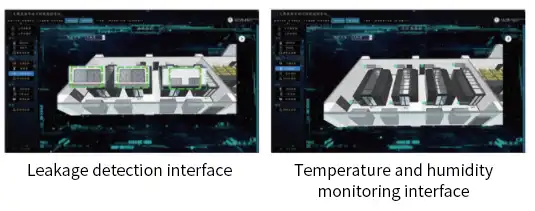
Temperature and humidity, water leakage, fire monitoring
The monitoring interface for temperature, humidity, water leakage, fire protection and other environmental information in the computer room adopts a scene monitoring form based on 3D images. During the deployment process of the power environment monitoring system, technicians survey the data center scene, draw 3D realistic images, and bind the environmental sensor parameter information with the 3D realistic equipment to achieve real-time presentation of environmental parameters. This design scheme follows the "realistic" design concept of environmental monitoring, providing users with more accurate environmental information.
List mode, historical data, alarm information settings
In parameter list mode, detailed device parameter information is provided, and rich editing function buttons are provided for users to modify device parameter aliases and display status. In the historical data interface, various device parameter information and reporting information are provided, and drawing tools are provided for viewing statistical data and parameter change trends. Under the alarm information setting interface, various levels, time periods, delay times, upgrade times, disabled states, possible causes, and measures of case information can be set and modified.
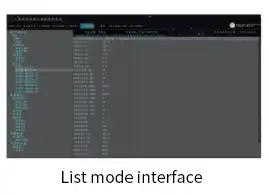
Administrator management, SMS alarm settings
In parameter list mode, detailed device parameter information is provided, and rich editing function buttons are provided for users to modify device parameter aliases and display status. In the historical data interface, various device parameter information and report information are provided, and drawing tools are provided for viewing statistical data and parameter change trends.
In the SMS alarm setting interface, users can add or delete the information of the person receiving the SMS, and edit the content of the message sent.
policy
Under the strategy control interface, users can customize and edit device events and response operations, without the need for programming to achieve linkage between different subsystem devices in the data center, achieving automated response control of data center equipment.
Intelligent linkage, contingency plan prompts, SMS interaction
Users can customize and select device parameters, edit "trigger events" and "response operations", and bind "trigger events" and corresponding "response operations" through policy links, thereby achieving intelligent linkage between different subsystem devices in the data center and realizing automatic control of data center equipment. The operation process does not involve any programming work, is easy to operate, and the steps are clear.
For example, if the temperature inside a server cabinet is too high, it is necessary to start the top fan of the cabinet to dissipate heat and lower the air conditioning supply temperature. Then, if the temperature of the cabinet exceeds 30 ℃ (assuming), it will be considered as a "trigger event". Turning on the fan and lowering the air conditioning supply temperature will be considered as a "response operation". Through the strategy link, automatic control of the fan and air conditioning will be achieved when the temperature is too high. When the temperature returns to normal, the corresponding operation will be canceled.
Users can edit possible causes of alarms and corresponding contingency measures based on their experience and pre prepared response plans. In the next occurrence of the same alarm, the system will automatically prompt corresponding solutions based on the contingency plan, providing a carrier for accumulating experience in handling unexpected situations in the computer room.
The system provides alarm methods such as telephone, SMS, and email, and users can set the alarm information receiver according to their needs. The system will generate alarm messages and restore messages based on the alarm situation. Under normal operation of the computer room, the system can send zero alarm report information.
In addition, the system has SMS interactive query function. Any staff member who has added information can query the system's work information by sending a query code to the SMS module. Thus achieving the function of comprehensively grasping the operation of the computer room through human-computer interaction.